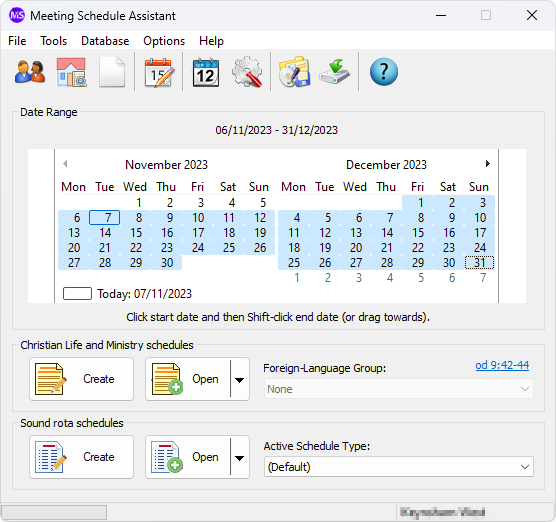Table of Contents
I am pleased to announce that there is a new version of Meeting Schedule Assistant now available.
Changes to Midweek Meetings in 2024
Changes have recently been announced for the Apply Yourself to the Field Ministry part of the midweek meeting, beginning January 2024. I was hoping to provide you with a temporary set of instructions for preparing your January / February schedules. But there are complications with weeks where there are two Discussion items.
I am working out a way forward to accommodate the new changes and will release version 24.2.0 as soon as I can. Thank you for your patience.
What’s New
A number of improvements have been made in this version of Meeting Schedule Assistant!
Main Window
The main application window has had a major overhaul as you can see below:
- Selecting a date range for a new schedule has been simplified. All you need to do is click the start date and then Shift-click the end date (or drag to).
- Create / Open schedules using the new buttons. And the Open buttons include their own Recent File drop-down lists:
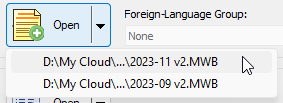
- It now has a new status bar which provides information as it performs certain actions
Talk History List
A Talk History List has been added to the Weekend Meeting Editor window.
This is a list of all the available talk numbers and the date they were last heard, or if appropriate, the latest date they are next scheduled for.
The default sort order is ascending date order. This means the talks which have not been heard for the longest amount of time are listed first. You can sort with either column by clicking on the headings.
As you select a speaker to give the home talk, his favourite and assigned talk numbers get highlighted in this list. His talks are grouped together and listed first to make it easier to see which of his talks can be heard next.
- Click on a talk number in the list and it will be automatically selected as the chosen home talk for the given date.
- Click on the lookup symbol it you want to see how has given this talk in your kingdom all and when.
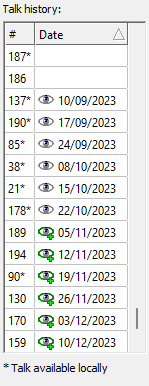
Latest Download

Supported Operating Systems
- Windows 10
- Windows 11
Deprecated Operating Systems
These operating systems are no longer supported:
- Windows 7 (Service Pack 1)
- Windows 8.1
You can still download the last supported version of Meeting Schedule Assistant (which was 23.1.0) from here. But this version is no longer maintained. You are encouraged to use version 23.1.1 or higher.

Supported Operating Systems
- Windows 10
- Windows 11
Deprecated Operating Systems
These operating systems are no longer supported:
- Windows 7 (Service Pack 1)
- Windows 8.1
You can still download the last supported version of Meeting Schedule Assistant (which was 23.1.0) from here. But this version is no longer maintained. You are encouraged to use version 23.1.1 or higher.
Setup the software to update automatically or upgrade by using the Check for Update feature from the Help menu.
User Reviews
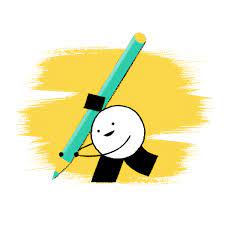
A big thank you to those of you who have been able to submit a software review.
Reviews can be submitted at any time by navigating to the User Reviews section on the website. Feel free to write your review in your native language if that is your preference.