
I am pleased to announce that there is a new version of Meeting Schedule Assistant now available.
There are a couple of new features in this latest edition that we hope you find useful and some bug fixes.
Synchronising Weekend Meetings to Google Calendar
Up until now you have only been able to synchronise Weekend Meetings to a Outlook / Hotmail Calendar. This facility has now been extended to Google Calendar users.
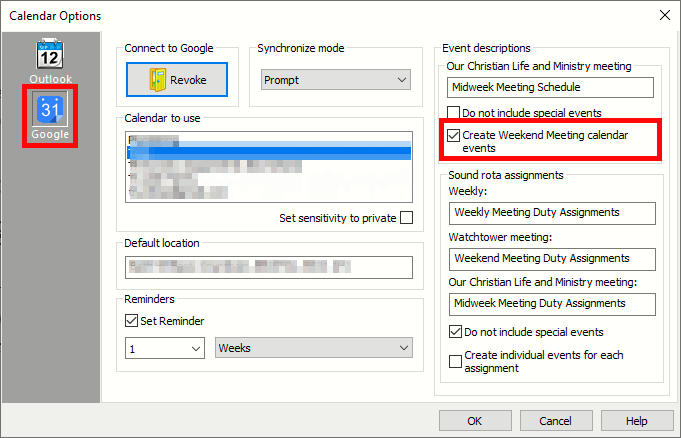
As you can see, there is now a Create Weekend Meeting calendar events option on the Google Calendar Options window. The help topic still needs to be updated to reflect this enhancement.
Synchronise a Single Week to Calendar
Up until now you could only synchronise all weeks in the Midweek Editor to your online calendars.
This could be frustrating at times if you were using the Reminder feature. Constantly replacing all the weeks sometimes meant the reminder pop-up was constantly being triggered, even for weeks that had no changes.
You will be pleased to know that you can now synchronise a Single Week to your online calendars. This new pop-up window is displayed when you have set the Synchronisation Mode to Prompt.
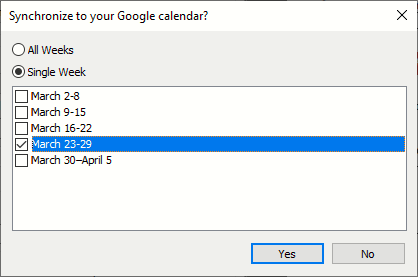
Bugs Fixed
Several bugs in the software were kindly brought to my attention and these have now been resolved:
- Dates is blank in Publishers Database
- Issue with the function Import from OCLM History
- Providing monthly workbook data including the Memorial week (for Monthly Volunteers)
- Outlook Calendar now correctly supports the Memorial and Midweek / Weekend meetings.
Other News
We are grateful to our volunteers who have been able to provide translations for the revised Workbook-S-140 Compact schedule template. Please click on the link to see the latest status for this schedule and to download it.
Latest Download

Supported Operating Systems
- Windows 10
- Windows 11
Deprecated Operating Systems
These operating systems are no longer supported:
- Windows 7 (Service Pack 1)
- Windows 8.1
You can still download the last supported version of Meeting Schedule Assistant (which was 23.1.0) from here. But this version is no longer maintained. You are encouraged to use version 23.1.1 or higher.
Setup the software to update automatically or upgrade by using the Check for Update feature from the Help menu.
