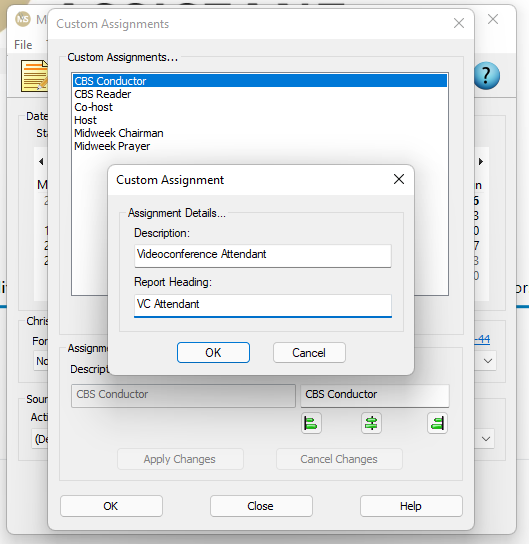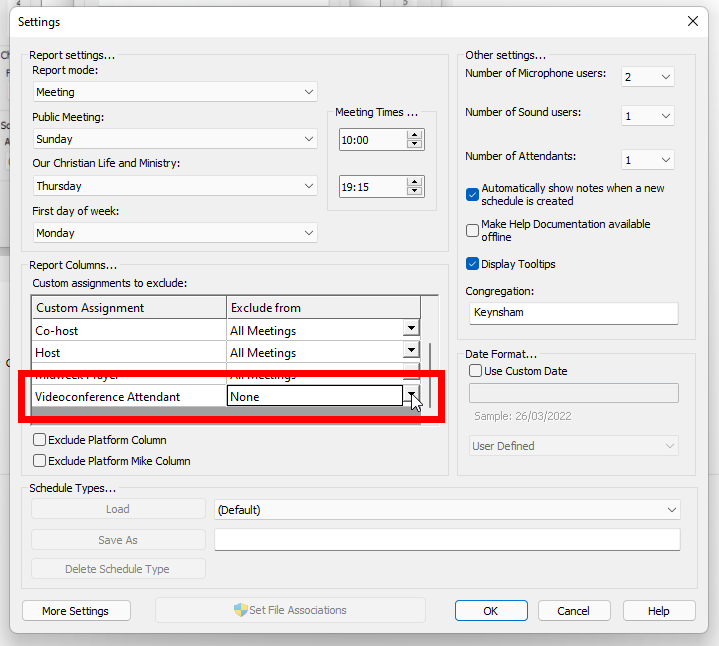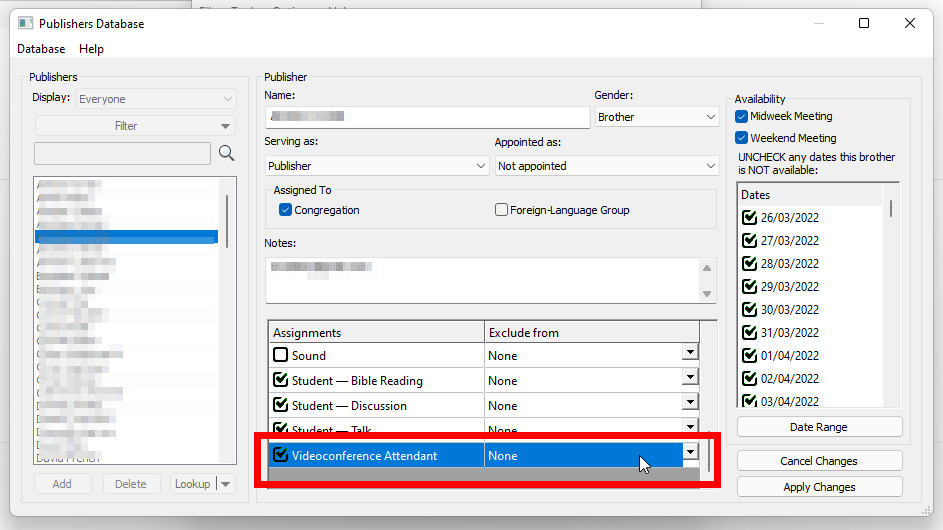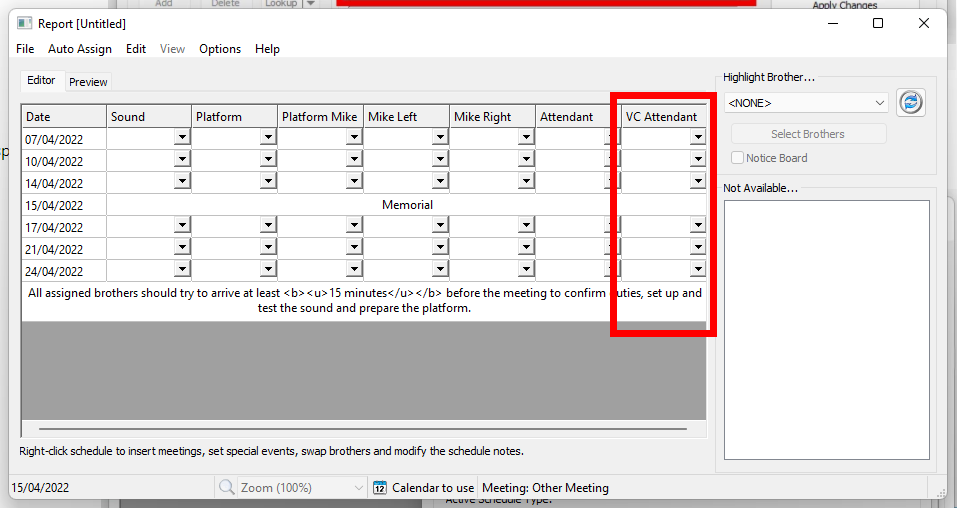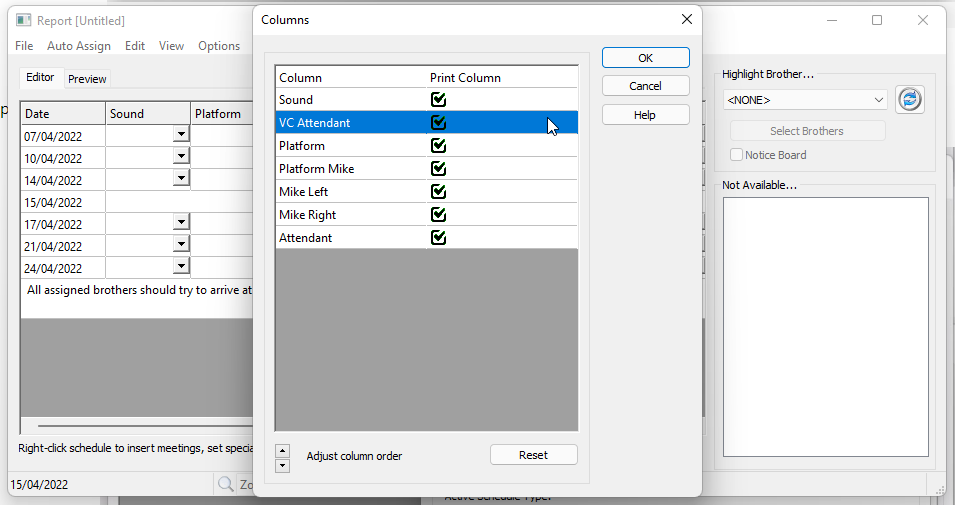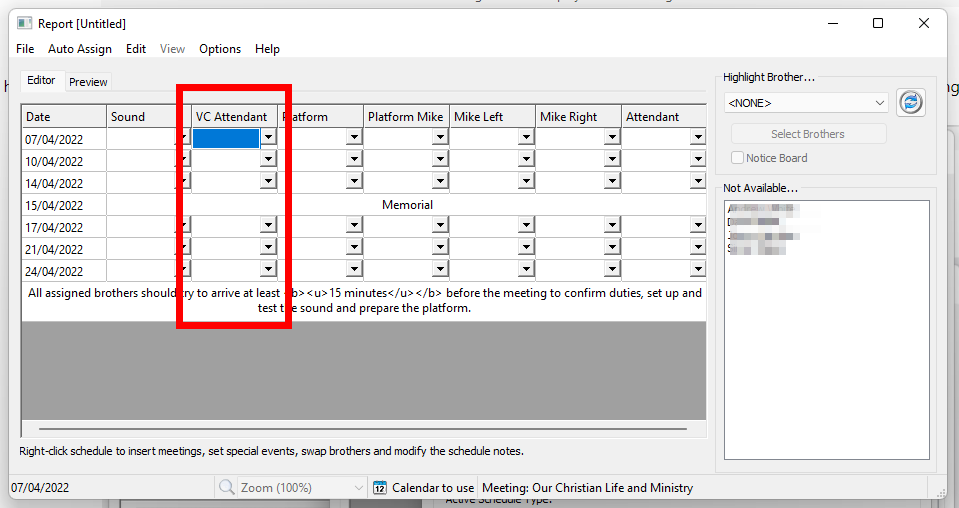I am pleased to announce that there is a new version of Meeting Schedule Assistant now available.
What’s New
This version includes a long awaited feature! You can now sort the columns in the Assignment Editor! Up until now it has only been possible to adjust the column order for:
- Exporting
- Printing
The column order is now applied to the editor itself! Let me talk you through the benefits of this improvement.
Step 1
Imagine that you have just added a new Custom Assignment to the software:
Step 2
Next, you review the new custom assignment’s visibility to ensure it will display for the right type of meetings in the Assignments Editor:
Step 3
Then, you update the Publishers Database, by selecting each Publisher that needs to be allocated to this assignment, and setting the checkmark next to the assignment:
Step 4
The new custom assignment will be displayed on the far right by default in the Assignments Editor:
Step 5
This is where the new feature comes in handy. Suppose that you would like the new assignment to be to be displayed just after the Sound assignment. Now you can by using the Columns feature:
This feature is now available on the Options menu. It used to be on the Report Settings window. Now the new assignment is displayed as desired:
As previously mentioned, the order of the columns is also applied when exporting or printing.
Please Note
This was a big change to undertake and has affected many aspects of the software. Let me know if you encounter any issues and I will do my best to resolve them for you.
Latest Download

Supported Operating Systems
- Windows 10
- Windows 11
Deprecated Operating Systems
These operating systems are no longer supported:
- Windows 7 (Service Pack 1)
- Windows 8.1
You can still download the last supported version of Meeting Schedule Assistant (which was 23.1.0) from here. But this version is no longer maintained. You are encouraged to use version 23.1.1 or higher.

Supported Operating Systems
- Windows 10
- Windows 11
Deprecated Operating Systems
These operating systems are no longer supported:
- Windows 7 (Service Pack 1)
- Windows 8.1
You can still download the last supported version of Meeting Schedule Assistant (which was 23.1.0) from here. But this version is no longer maintained. You are encouraged to use version 23.1.1 or higher.
Setup the software to update automatically or upgrade by using the Check for Update feature from the Help menu.