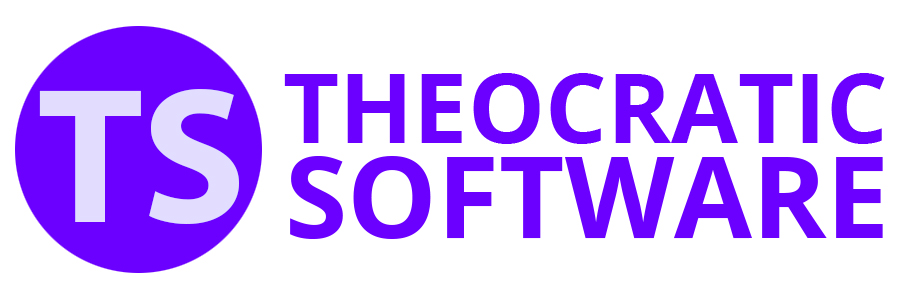Archived Revision History 23.0
 Version 23.5.2 - 2023 Edition (17th July 2023)
Version 23.5.2 - 2023 Edition (17th July 2023)
 Fixed an issue with adding a publisher to the Publishers Database.
Fixed an issue with adding a publisher to the Publishers Database. Fixed an issue with setting the special event type on the Special Events manager.
Fixed an issue with setting the special event type on the Special Events manager. You can now press the Del key to delete the selected special event in the Special Events manager.
You can now press the Del key to delete the selected special event in the Special Events manager. You can now press the Del key to delete the selected publisher in the Publishers Database manager.
You can now press the Del key to delete the selected publisher in the Publishers Database manager. You can now press the Del key to delete the selected custom assignment in the Custom Assignments manager.
You can now press the Del key to delete the selected custom assignment in the Custom Assignments manager. You can now press the Del key to delete the selected reminder in the Reminders window.
You can now press the Del key to delete the selected reminder in the Reminders window. You can now press the Del key to delete the selected entry in the Customize Lists window.
You can now press the Del key to delete the selected entry in the Customize Lists window.- Internal: Updated Google Calendar Interface NuGet Packages.
- Internal: Updated Outlook Calendar Interface NuGet Packages.
- Internal: Updated MSA Tools GMail Library NuGet Packages.
 Version 23.5.1 - 2023 Edition (11th July 2023)
Version 23.5.1 - 2023 Edition (11th July 2023)

 Fixed some issues with the Script Builder tool.
Fixed some issues with the Script Builder tool.
 The Notes and Images button on the Meeting Editor was not moving correctly when the window was being resized.
The Notes and Images button on the Meeting Editor was not moving correctly when the window was being resized.
 Version 23.5.0 - 2023 Edition (9th July 2023)
Version 23.5.0 - 2023 Edition (9th July 2023)

 You can now include Weekend Meeting Assignments in the Not Available list in the Assignments Editor. This is done using a new checklist. Use this new feature to help you avoid conflicts of assignment.
You can now include Weekend Meeting Assignments in the Not Available list in the Assignments Editor. This is done using a new checklist. Use this new feature to help you avoid conflicts of assignment.
 New Suggest menu button added to the Student Selector window.
New Suggest menu button added to the Student Selector window.- Internal: Updated Google Calendar Interface NuGet Packages.
- Internal: Updated Outlook Calendar Interface NuGet Packages.
- Internal: Updated MSA Tools GMail Library NuGet Packages.
- Internal: Updated WebView2 NuGet Package.
 Version 23.4.0 - 2023 Edition (13th June 2023)
Version 23.4.0 - 2023 Edition (13th June 2023)

 The Select Starting Names window was showing an the wrong list of assignments. They did not match the sorted / visible assignments in the editor.
The Select Starting Names window was showing an the wrong list of assignments. They did not match the sorted / visible assignments in the editor.
 The Import From OCLM Assignment History wasn't working correctly when you were using an existing SRR data file.
The Import From OCLM Assignment History wasn't working correctly when you were using an existing SRR data file.
 The Import From OCLM Assignment History wasn't working correctly for the Zoom Attendant assignment.
The Import From OCLM Assignment History wasn't working correctly for the Zoom Attendant assignment.
 The Script Builder was not rebuilding the XSL script when you toggled the checkbox for an assignment in the list.
The Script Builder was not rebuilding the XSL script when you toggled the checkbox for an assignment in the list.
 The Script Builder was not using zero based indexing for Custom assignments in the XSL script.
The Script Builder was not using zero based indexing for Custom assignments in the XSL script.
 Printing from the Editor tab now includes a Cancel button on the popup warning message window. This is handy for when you went to print by mistake.
Printing from the Editor tab now includes a Cancel button on the popup warning message window. This is handy for when you went to print by mistake.- Internal: Updated Google Calendar Interface NuGet Packages.
- Internal: Updated Outlook Calendar Interface NuGet Packages.
- Internal: Updated MSA Tools GMail Library NuGet Packages.
- Internal: Updated WebView2 NuGet Package.
 Version 23.3.2 - 2023 Edition (9th June 2023)
Version 23.3.2 - 2023 Edition (9th June 2023)

 The LabelsInfo.XML file was getting corrupted in several languages.
The LabelsInfo.XML file was getting corrupted in several languages.
 Updated the Report Settings help topic.
Updated the Report Settings help topic.
 Updated the Worksheet templates to display the Auxiliary Counsellors names.
Updated the Worksheet templates to display the Auxiliary Counsellors names.
 Implemented Script Builder tool to assist in updating templates to display Duty Assignments.
Implemented Script Builder tool to assist in updating templates to display Duty Assignments.
 Version 23.3.1 - 2023 Edition (21st May 2023)
Version 23.3.1 - 2023 Edition (21st May 2023)

 Fixed a bug with the View > XSL feature.
Fixed a bug with the View > XSL feature.- Internal: Updated WebView2 NuGet Package.
 Version 23.3.0 - 2023 Edition (13th May 2023)
Version 23.3.0 - 2023 Edition (13th May 2023)

 Updated Spanish public talk titles (#34, #39, #62, #68, #73, #77, #79, #80, #81, #86, #88, #93, #95, #100, #101, #107, #111, #129)
Updated Spanish public talk titles (#34, #39, #62, #68, #73, #77, #79, #80, #81, #86, #88, #93, #95, #100, #101, #107, #111, #129)
 It is now possible to make changes to the Publishers Database from the Edit menu in the Meeting Editor.
It is now possible to make changes to the Publishers Database from the Edit menu in the Meeting Editor.
 It is now possible to make changes to the Publishers Database from the Edit menu in the Weekend Meeting Editor.
It is now possible to make changes to the Publishers Database from the Edit menu in the Weekend Meeting Editor.
 It is now possible to make changes to the Publishers Database from the Edit menu in the Assignments Editor.
It is now possible to make changes to the Publishers Database from the Edit menu in the Assignments Editor.
 The Weeks to Include window is no longer automatically displayed when changing tab.
The Weeks to Include window is no longer automatically displayed when changing tab.
 Version 23.2.7 - 2023 Edition (5th May 2023)
Version 23.2.7 - 2023 Edition (5th May 2023)
 WebView2 - Correct location of it's user data folder. It is now %localappdata%\Theocratic Software\Meeting Schedule Assistant. This will reset the controls settings.
WebView2 - Correct location of it's user data folder. It is now %localappdata%\Theocratic Software\Meeting Schedule Assistant. This will reset the controls settings.
 Version 23.2.6 - 2023 Edition (29th April 2023)
Version 23.2.6 - 2023 Edition (29th April 2023)

 Added Help button to Notes and Images window and it now handles the F1 hotkey.
Added Help button to Notes and Images window and it now handles the F1 hotkey.
 Updated English public talk titles (#102, #107, #111)
Updated English public talk titles (#102, #107, #111)
 Updated Punjabi song titles (#78, #91). This completes the song book!
Updated Punjabi song titles (#78, #91). This completes the song book!
 Version 23.2.5 - 2023 Edition (22nd April 2023)
Version 23.2.5 - 2023 Edition (22nd April 2023)

 Updated Arabic public talk titles (#102).
Updated Arabic public talk titles (#102).- Internal: Updated Google Calendar Interface NuGet Packages.
- Internal: Updated Outlook Calendar Interface NuGet Packages.
- Internal: Updated MSA Tools GMail Library NuGet Packages.
- Internal: Updated WebView2 NuGet Package.
 Version 23.2.4 - 2023 Edition (17th April 2023)
Version 23.2.4 - 2023 Edition (17th April 2023)

 Fixed a bug with the Current Week toggle.
Fixed a bug with the Current Week toggle.
 Version 23.2.3 - 2023 Edition (13th April 2023)
Version 23.2.3 - 2023 Edition (13th April 2023)

 Show Full Screen was displaying the wrong schedule in Slips preview mode.
Show Full Screen was displaying the wrong schedule in Slips preview mode.
 Changed Quick Save hotkey to ALT + SHIFT +S to avoid conflict with the WebView2 Web Select feature.
Changed Quick Save hotkey to ALT + SHIFT +S to avoid conflict with the WebView2 Web Select feature.
 Version 23.2.2 - 2023 Edition (10th April 2023)
Version 23.2.2 - 2023 Edition (10th April 2023)
 WebView2 - Detecting the Light / Dark mode on some computers would cause the software to shutdown.
WebView2 - Detecting the Light / Dark mode on some computers would cause the software to shutdown.
 Version 23.2.1 - 2023 Edition (7th April 2023)
Version 23.2.1 - 2023 Edition (7th April 2023)

 Updated Punjabi song titles (#92).
Updated Punjabi song titles (#92). WebView2 - Added XSL to the View submenu on the context menu.
WebView2 - Added XSL to the View submenu on the context menu. WebView2 - Detect changing Light / Dark mode (to update context menu icons).
WebView2 - Detect changing Light / Dark mode (to update context menu icons). WebView2 - Disable Drag n Drop.
WebView2 - Disable Drag n Drop. WebView2 - Override hotkeys (keyboard shortcuts).
WebView2 - Override hotkeys (keyboard shortcuts).
 Weekend worksheet was not displaying during the week of the the 2023 Memorial.
Weekend worksheet was not displaying during the week of the the 2023 Memorial.- Internal: Updated Google Calendar Interface NuGet Packages.
- Internal: Updated Outlook Calendar Interface NuGet Packages.
 Version 23.2.0 - 2023 Edition (31st March 2023)
Version 23.2.0 - 2023 Edition (31st March 2023)
 Both editors have been upgraded to use the new WebView2 browser control. The WebView2 control uses Microsoft Edge as the rendering engine to display the schedules. Windows 10 / 11 should already have the WebView2 Runtime installed. The installer will download and install the runtime, if required and the operating system will keep it up to date thereafter.
Both editors have been upgraded to use the new WebView2 browser control. The WebView2 control uses Microsoft Edge as the rendering engine to display the schedules. Windows 10 / 11 should already have the WebView2 Runtime installed. The installer will download and install the runtime, if required and the operating system will keep it up to date thereafter. The Outlook calendar sync tool has been upgraded to support the latest API (version 5.3 at the time of writing).
The Outlook calendar sync tool has been upgraded to support the latest API (version 5.3 at the time of writing).
 Updated Punjabi song titles (#80, #90, #114).
Updated Punjabi song titles (#80, #90, #114).
 Updated Ukrainian public talk titles.
Updated Ukrainian public talk titles.
 Version 23.1.3 - 2023 Edition (1st March 2023)
Version 23.1.3 - 2023 Edition (1st March 2023)

 Updated Gujarati translations.
Updated Gujarati translations.
 The Import From OCLM Assignment History tool was displaying an "Out of Memory" error when importing the week of the Memorial. This is now fixed.
The Import From OCLM Assignment History tool was displaying an "Out of Memory" error when importing the week of the Memorial. This is now fixed.
 The Import from Database History tool was raising an exception when importing the week of the Memorial. This is now fixed.
The Import from Database History tool was raising an exception when importing the week of the Memorial. This is now fixed.
 Version 23.1.2 - 2023 Edition (24th February 2023)
Version 23.1.2 - 2023 Edition (24th February 2023)

 Updated the Meeting Editor Overview help topic.
Updated the Meeting Editor Overview help topic.
 Updated Italian public talk titles (#34, #39, #62, #93).
Updated Italian public talk titles (#34, #39, #62, #93).
 Corrected an issue with updating the online calendars where you ended up with duplicated calendar events.
Corrected an issue with updating the online calendars where you ended up with duplicated calendar events.
 Corrected an issue with updating the online calendars where several calendar events were deleted if you had a referenced schedule open.
Corrected an issue with updating the online calendars where several calendar events were deleted if you had a referenced schedule open. Resolved an issue with the initial display of the applications main menu.
Resolved an issue with the initial display of the applications main menu. Updated the application icon (thanks to Patrick for his hard work!). It is now more visible on the Windows Taskbar.
Updated the application icon (thanks to Patrick for his hard work!). It is now more visible on the Windows Taskbar.
 Version 23.1.1 - 2023 Edition (15th February 2023)
Version 23.1.1 - 2023 Edition (15th February 2023)
 The main application window now remembers its position.
The main application window now remembers its position.
 Both the Meeting Editor Swapping Assignments and Weekend Meeting Editor Swapping Assignments menus now display an icon next to the assignment that is on the same date. This makes it easier when making a swap on the same meeting.
Both the Meeting Editor Swapping Assignments and Weekend Meeting Editor Swapping Assignments menus now display an icon next to the assignment that is on the same date. This makes it easier when making a swap on the same meeting.
 Partial Zulu translation is now up to date.
Partial Zulu translation is now up to date.

 Custom Student Slip in Zulu. See: Sending S-89 Student Slips by Email.
Custom Student Slip in Zulu. See: Sending S-89 Student Slips by Email.
 Implemented the S-89 (10/19 edition) in Zulu. You will need to request the new template in the normal way.
Implemented the S-89 (10/19 edition) in Zulu. You will need to request the new template in the normal way.
 Clicking View XML on the context menu in Slips preview mode now correctly shows the slips data file. See: Section 6: Preview Mode.
Clicking View XML on the context menu in Slips preview mode now correctly shows the slips data file. See: Section 6: Preview Mode.
 Several Workbook templates have been updated to display the Zoom Attendant (or Audio Visual Team) on the schedule for the Weekend Meeting. There was a bug in the templates.
Several Workbook templates have been updated to display the Zoom Attendant (or Audio Visual Team) on the schedule for the Weekend Meeting. There was a bug in the templates.- Internal: Updated Google Calendar Interface NuGet Packages.
- Internal: Updated Outlook Calendar Interface NuGet Packages.
- Internal: Updated MSA Tools GMail Library NuGet Packages.
- Windows 7 (Service Pack 1) is no longer supported.
- Windows 8.1 is no longer supported.
 Version 23.1.0 - 2023 Edition (6th February 2023)
Version 23.1.0 - 2023 Edition (6th February 2023)
 Partial Tamil translation is now up to date.
Partial Tamil translation is now up to date.

 The Assignments Editor now has a new Preview in Browser feature. This has been implemented for those of you who use Ultra HD (also known as 4K) monitor.
The Assignments Editor now has a new Preview in Browser feature. This has been implemented for those of you who use Ultra HD (also known as 4K) monitor.
 Added Meeting Date to the Insert Date window. It uses these new variables: $MG, $MGA, $MGC[...].
Added Meeting Date to the Insert Date window. It uses these new variables: $MG, $MGA, $MGC[...].
 Added a Help button to the Customize Lists window and the help topic has been rewritten.
Added a Help button to the Customize Lists window and the help topic has been rewritten.
 The Spiritual Gems dropdown list (Method) is no longer disabled. Sometimes the method text can get lost during beta testing. Now you can easily restore the method by selecting it again from the list.
The Spiritual Gems dropdown list (Method) is no longer disabled. Sometimes the method text can get lost during beta testing. Now you can easily restore the method by selecting it again from the list.
 You can now subscribe to the Newsletter from the main application Help menu.
You can now subscribe to the Newsletter from the main application Help menu.
 You can now write and submit a User Review from the main application Help menu.
You can now write and submit a User Review from the main application Help menu.
 Updated Italian public talk titles (#68, #95, #100).
Updated Italian public talk titles (#68, #95, #100).
 Corrected Italian public talk title (#123).
Corrected Italian public talk title (#123).
 Removed Italian public talk titles (#70, #82). These are out of circulation.
Removed Italian public talk titles (#70, #82). These are out of circulation.
 Version 23.0.9 - 2023 Edition (25th January 2023)
Version 23.0.9 - 2023 Edition (25th January 2023)

 Updated Arabic public talk titles (#35, #36).
Updated Arabic public talk titles (#35, #36).
 Updated the Worksheet / Worksheet RTL templates to include the Weekly Bible Reading information.
Updated the Worksheet / Worksheet RTL templates to include the Weekly Bible Reading information.
 Fixed issue with Custom--Publishers Assignments Report template.
Fixed issue with Custom--Publishers Assignments Report template.
 Version 23.0.8 - 2023 Edition (13th January 2023)
Version 23.0.8 - 2023 Edition (13th January 2023)

 It is now possible to change the date of the Weekend Meeting on an ad-hoc basis.
It is now possible to change the date of the Weekend Meeting on an ad-hoc basis.
 Improved some of the Workbook templates so that the Prayer assignment row has the same height as the other rows on the schedule.
Improved some of the Workbook templates so that the Prayer assignment row has the same height as the other rows on the schedule.- Internal: Updated Google Calendar Interface NuGet Packages.
- Internal: Updated Outlook Calendar Interface NuGet Packages.
 Version 23.0.7 - 2023 Edition (8th January 2023)
Version 23.0.7 - 2023 Edition (8th January 2023)

 Updated Arabic public talk titles (#62, #68).
Updated Arabic public talk titles (#62, #68).
 Updated English public talk titles (#39, #62).
Updated English public talk titles (#39, #62).
 All Workbook templates that include the Weekend Meeting have been updated to include the Prayer assignments.
All Workbook templates that include the Weekend Meeting have been updated to include the Prayer assignments.
 The Perform Validation Check pop-up now includes a Cancel button. This feature of the Meeting Editor is used by our Monthly Workbook Data - Volunteers.
The Perform Validation Check pop-up now includes a Cancel button. This feature of the Meeting Editor is used by our Monthly Workbook Data - Volunteers.
 A pop-up window is now displayed when you try to change the Foreign-Language Group setting. Sometimes this setting has been changed in error by users and has caused confusion with application behaviour. Hopefully this new pop-up reminder will go some way to preventing this issue.
A pop-up window is now displayed when you try to change the Foreign-Language Group setting. Sometimes this setting has been changed in error by users and has caused confusion with application behaviour. Hopefully this new pop-up reminder will go some way to preventing this issue.
 Fixed an issue with Swapping Assignments and Referenced Schedules.
Fixed an issue with Swapping Assignments and Referenced Schedules.
- Internal: Updated ZipArchive Library from 4.6.6 to 4.6.9.
 Version 23.0.6 - 2023 Edition (26th December 2022)
Version 23.0.6 - 2023 Edition (26th December 2022)

 Update Tamil song titles: #15, #19, #21, #33, #145
Update Tamil song titles: #15, #19, #21, #33, #145
 Fixed an issue for Monthly Workbook Data - Volunteering brothers who send me the data using email.
Fixed an issue for Monthly Workbook Data - Volunteering brothers who send me the data using email.
 Version 23.0.5 - 2023 Edition (22nd December 2022)
Version 23.0.5 - 2023 Edition (22nd December 2022)

 Updated Punjabi song titles (#123, #134).
Updated Punjabi song titles (#123, #134).
 Export S-89 Data from the Meeting Editor. See Exporting S-89 Data help topic for full details.
Export S-89 Data from the Meeting Editor. See Exporting S-89 Data help topic for full details.
 Added Other to the list of available Filters on the Student Selector Window.
Added Other to the list of available Filters on the Student Selector Window.
 The Help button on Student Selector Window was linked to the wrong help topic.
The Help button on Student Selector Window was linked to the wrong help topic.- Internal: Updated Google Calendar Interface NuGet Packages.
- Internal: Updated Outlook Calendar Interface NuGet Packages.
- Internal: Updated MSA Tools GMail Library NuGet Packages.
- Internal: Updated MSA Tools Library NuGet Packages.
 Version 23.0.4 - 2023 Edition (8th December 2022)
Version 23.0.4 - 2023 Edition (8th December 2022)

 Updated Danish public talk titles (#73, #77, #81, #86, #88, #89, #129).
Updated Danish public talk titles (#73, #77, #81, #86, #88, #89, #129).
 Updated English public talk titles (#34, #68, #93, #95, #100, #101, #129).
Updated English public talk titles (#34, #68, #93, #95, #100, #101, #129).
 Fixed an issue with syncing Memorial special events to online calendars.
Fixed an issue with syncing Memorial special events to online calendars.
 The Edit Duty Assignments tool did not include the last meeting date in the dropdown list.
The Edit Duty Assignments tool did not include the last meeting date in the dropdown list.
 The Preview in Browser sub-menu was not populated with the available browsers. This bug was caused when we adjusted the File menu for the new Transfer feature.
The Preview in Browser sub-menu was not populated with the available browsers. This bug was caused when we adjusted the File menu for the new Transfer feature.
 You can now Link the Chairman and Opening Prayer assignments on the Meeting Editor (just like you can on the Weekend Meeting Editor).
You can now Link the Chairman and Opening Prayer assignments on the Meeting Editor (just like you can on the Weekend Meeting Editor).
 Memorial Invitation Video has been added to the dropdown list on the Materials window in the Meeting Editor. This behaves like the Initial Call Video / Return Visit Video items.
Memorial Invitation Video has been added to the dropdown list on the Materials window in the Meeting Editor. This behaves like the Initial Call Video / Return Visit Video items.
 You can now customize the text for some additional assignments on the Labels window in the Meeting Editor.
You can now customize the text for some additional assignments on the Labels window in the Meeting Editor.
 You can now select which group of labels to reset on the Labels window.
You can now select which group of labels to reset on the Labels window.
 The Labels window can now be managed in the Weekend Meeting Editor.
The Labels window can now be managed in the Weekend Meeting Editor.
 Version 23.0.3 - 2023 Edition (1st December 2022)
Version 23.0.3 - 2023 Edition (1st December 2022)

 You can now Edit Duty Assignments from inside the Meetings Editor.
You can now Edit Duty Assignments from inside the Meetings Editor.
 Version 23.0.2 - 2023 Edition (20th November 2022)
Version 23.0.2 - 2023 Edition (20th November 2022)

 A new Meeting Workbook Transfer tool has been added to make it easier to synchronize Schedule / Publisher data between one or more maintainers.
A new Meeting Workbook Transfer tool has been added to make it easier to synchronize Schedule / Publisher data between one or more maintainers.
 Fixed issue with saving Duty Assignment History. Please open / save any existing SRR schedules and update the Duty History to correct your database.
Fixed issue with saving Duty Assignment History. Please open / save any existing SRR schedules and update the Duty History to correct your database.
 The Weekend Meeting Editor had stopped displaying the Assignment History.
The Weekend Meeting Editor had stopped displaying the Assignment History.
 The Import button was sometimes disabled on the Weekend Meeting Editor window.
The Import button was sometimes disabled on the Weekend Meeting Editor window.- Internal: Updated Google Calendar Interface NuGet Packages.
- Internal: Updated Outlook Calendar Interface NuGet Packages.
- Internal: Updated MSA Tools GMail Library NuGet Packages.
- Internal: Updated MSA Tools Library NuGet Packages.
 Version 23.0.1 - 2023 Edition (31st October 2022)
Version 23.0.1 - 2023 Edition (31st October 2022)

 Updated Japanese public talk titles (#25).
Updated Japanese public talk titles (#25).
 Updated Punjabi song titles (#70, #72, #94, #100, #106).
Updated Punjabi song titles (#70, #72, #94, #100, #106).
 The Assignments Editor now prompts to save your changes when you close it.
The Assignments Editor now prompts to save your changes when you close it. 
 The Zoom Attendant assignment has been added to the Assignments Editor. This might cause some settings in the editor to reset. Please check as required.
The Zoom Attendant assignment has been added to the Assignments Editor. This might cause some settings in the editor to reset. Please check as required.
 You can now provide Memorial information and all default Workbook-S-140 templates have been updated to support it.
You can now provide Memorial information and all default Workbook-S-140 templates have been updated to support it.
 Complete overhaul of the Workbook templates. These now show the Zoom Attendant.
Complete overhaul of the Workbook templates. These now show the Zoom Attendant.
 The Generic Importer (for assignment history) now supports the Zoom Attendant assignment.
The Generic Importer (for assignment history) now supports the Zoom Attendant assignment. 
 The Meeting Editor now prompts to save your changes when you close it.
The Meeting Editor now prompts to save your changes when you close it. 
 New hotkey implemented (CTRL + SHIFT + S) which allows you to perform a quick save.
New hotkey implemented (CTRL + SHIFT + S) which allows you to perform a quick save.
 The Assignment History database now correctly handles Special Events.
The Assignment History database now correctly handles Special Events.
 The Import from History Database tool had a bug which caused it to import the wrong assignments given certain conditions. This has now been addressed.
The Import from History Database tool had a bug which caused it to import the wrong assignments given certain conditions. This has now been addressed.
 Fixed an issue with the Student Slips template (the button handler was not working correctly if the schedule had more than one meeting displayed at the same time.
Fixed an issue with the Student Slips template (the button handler was not working correctly if the schedule had more than one meeting displayed at the same time.- Internal: Updated Outlook Calendar Interface NuGet Packages.
- Internal: Updated MSA Tools GMail Library NuGet Packages.
 Version 23.0.0 - 2023 Edition (9th October 2022)
Version 23.0.0 - 2023 Edition (9th October 2022)
 Updated Gun translations.
Updated Gun translations. Added AnyDesk menu item to the Help menu.
Added AnyDesk menu item to the Help menu.
 The Import button on the Weekend Meeting Editor window now disabled if the meeting date is in the past.
The Import button on the Weekend Meeting Editor window now disabled if the meeting date is in the past.
 The Import feature on the Weekend Meeting Editor window now automatically selects the correct talk assignments in the dropdown lists.
The Import feature on the Weekend Meeting Editor window now automatically selects the correct talk assignments in the dropdown lists. 
 Updated Italian public talk titles (#89, #129).
Updated Italian public talk titles (#89, #129).
 Resolved some issues with the Auto Assign (see Select Starting Names) feature.
Resolved some issues with the Auto Assign (see Select Starting Names) feature.
 Resolved an issue with the Swap Assignment feature on the Weekend Meeting editor.
Resolved an issue with the Swap Assignment feature on the Weekend Meeting editor.
 The Midweek Meeting Assignments checklist was disabled if the midweek meeting was the Circuit Overseer Visit.
The Midweek Meeting Assignments checklist was disabled if the midweek meeting was the Circuit Overseer Visit.- Internal: Updated Outlook Calendar Interface NuGet Packages.
- Internal: Updated MSA Tools Library NuGet Packages.
Meeting Schedule Assistant 22.0